Audio & Video Out of Sync & Other Audio & Video Issues
You have the ability to switch the player type. This can help when experiencing audio or video issues such as no sound, sound out of sync, background noise only, video not starting, or no video and hearing only sound. Some devices run in to some issues when using a particular player, thus the ability to change between players.
TV:
1. Go to "Settings"
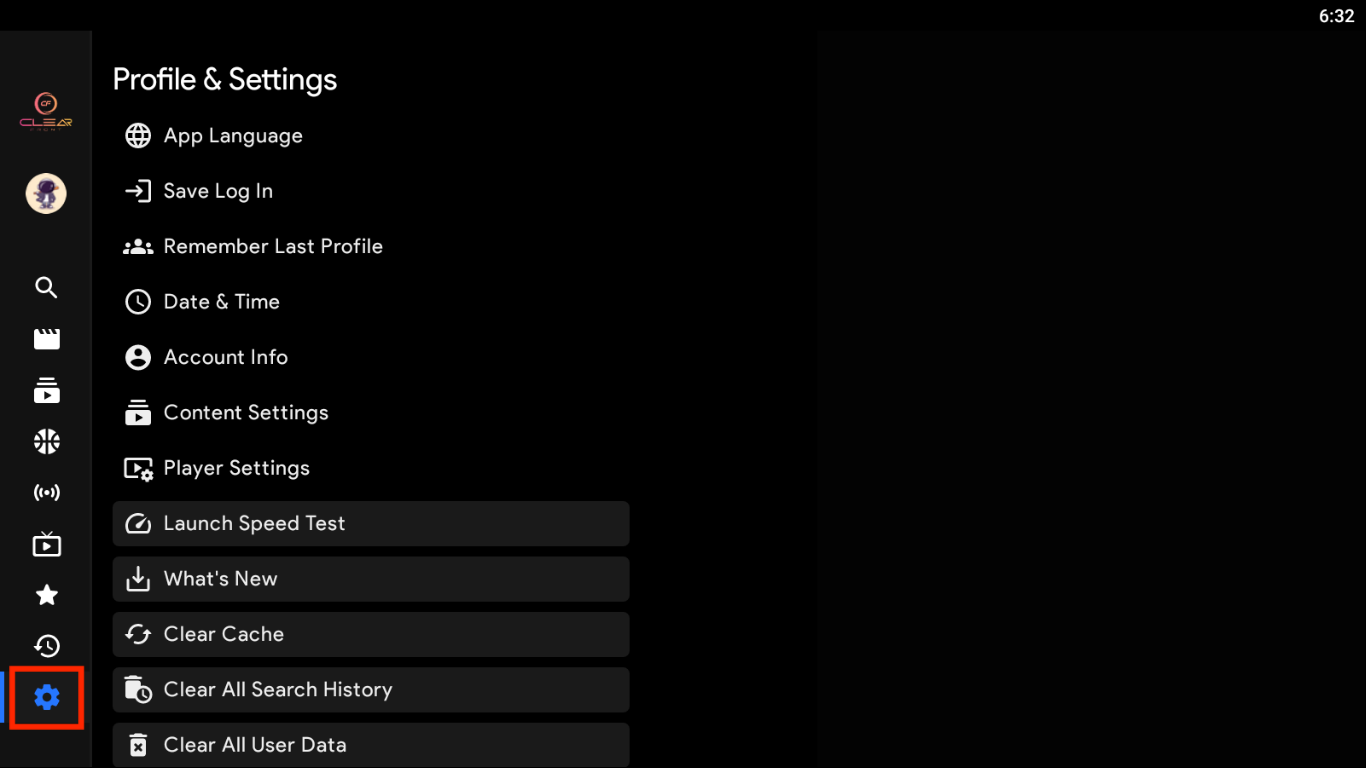
2. Select "Player Settings"
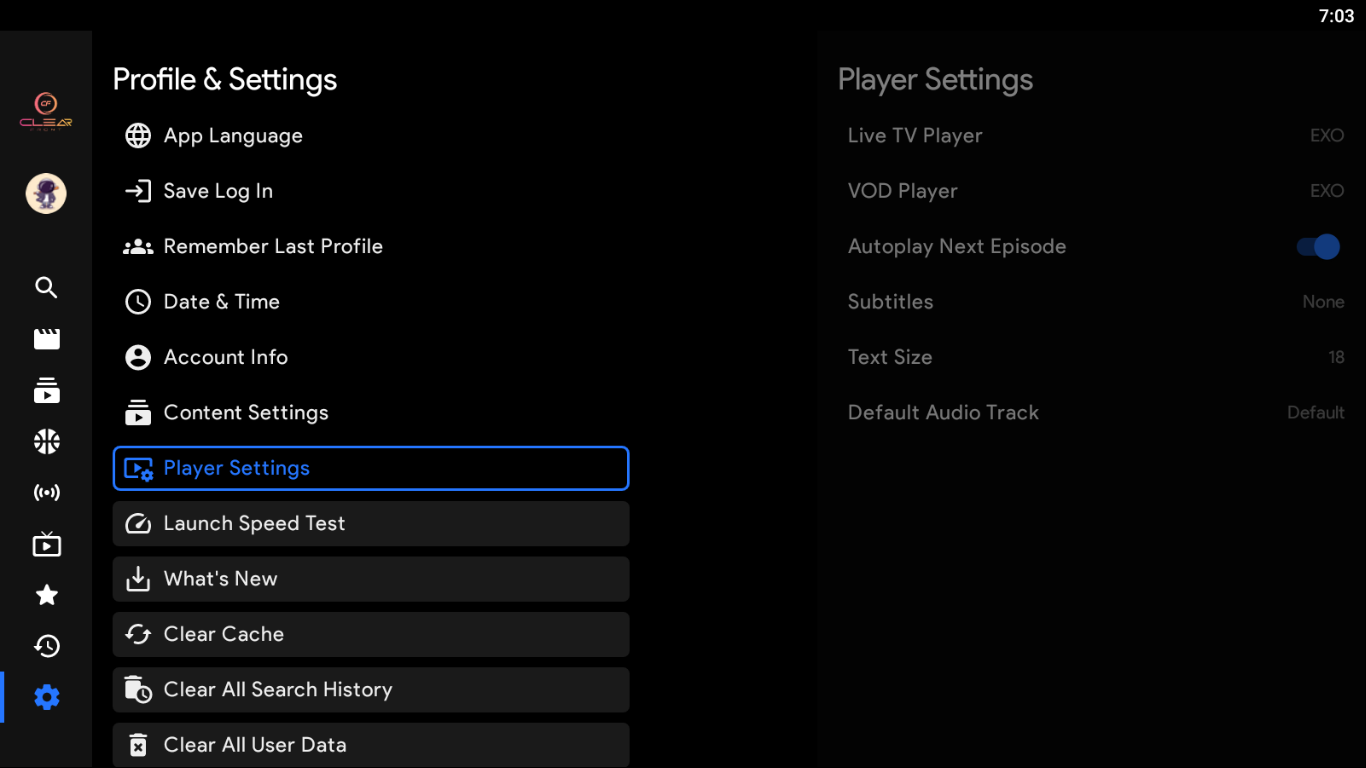
Change the Player type based on the content you want to switch.
Mobile:
1. Select "Settings"

2. Select "Player Settings" and change the player type based on the content you want to switch.

