Buffering or Freezesing / General Troubleshooting
Sometimes you may experience buffering due to insufficient bandwidth, or because your internet service provider throttles your speed.
1. Go to "Settings"
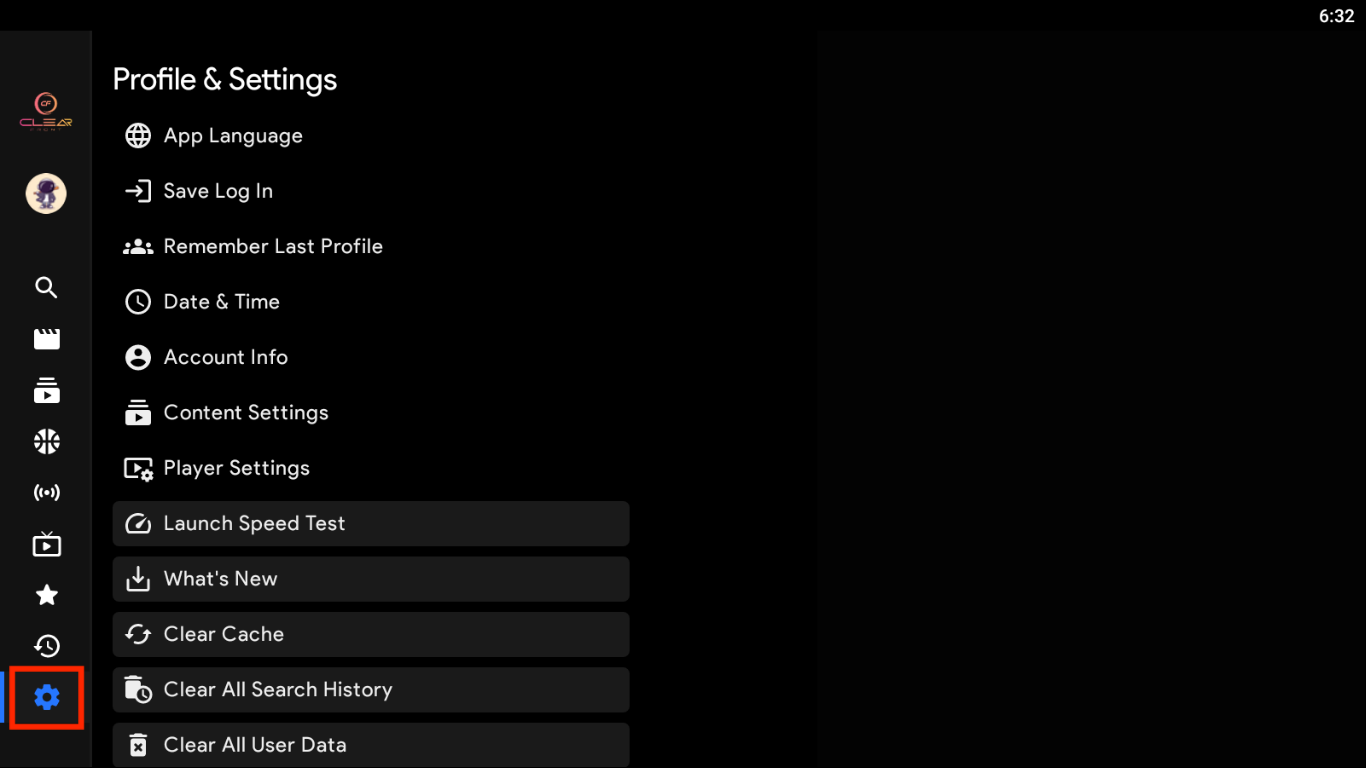
2. Select "Clear Cache"
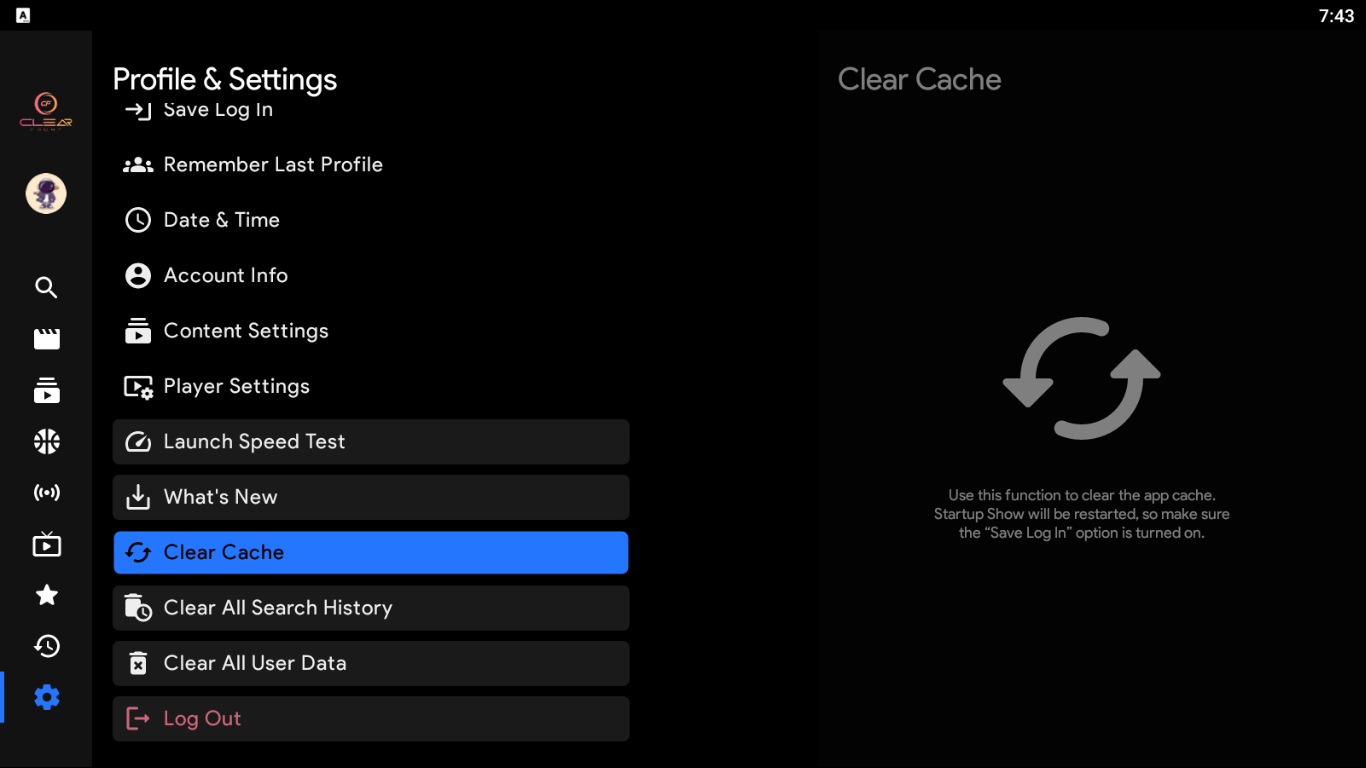
3. Turn off and unplug your device.
4. Turn off and unplug your internet router and leave for one minute.
5. Turn on your internet router. Keep in mind that your internet router will take several minutes to start up, and during that time you will not be able to access the internet.
6. After your internet router have started up and your internet is running, turn on your your device.
7. Sign in into our app. You will need to have your login details at hand if you did not choose the option to remember it inside the app. If you don't remember your login details, click here to see how to recover it.
8. Turn on your VPN, Cyberghost is our recommended VPN. Other VPN providers that we recommend are:
If you don't have a VPN contact us to get the login details of our trial account. Visit our Blog for more information on the use of VPN with our services.
9. If the issue still persist, turn Cyberghost VPN "Off" then "On" again to force it to change location. If you're using another VPN change the location to a server that works for you.
10. Force close our app and reopen it again, so it takes the changes in server location. It's important that you force close our app and not just leave the app. If you don't know how to force close an app on your device just google it, for example:
"how to force close an app on firestick"
11. If the issue still persist after all, go back to "Settings"
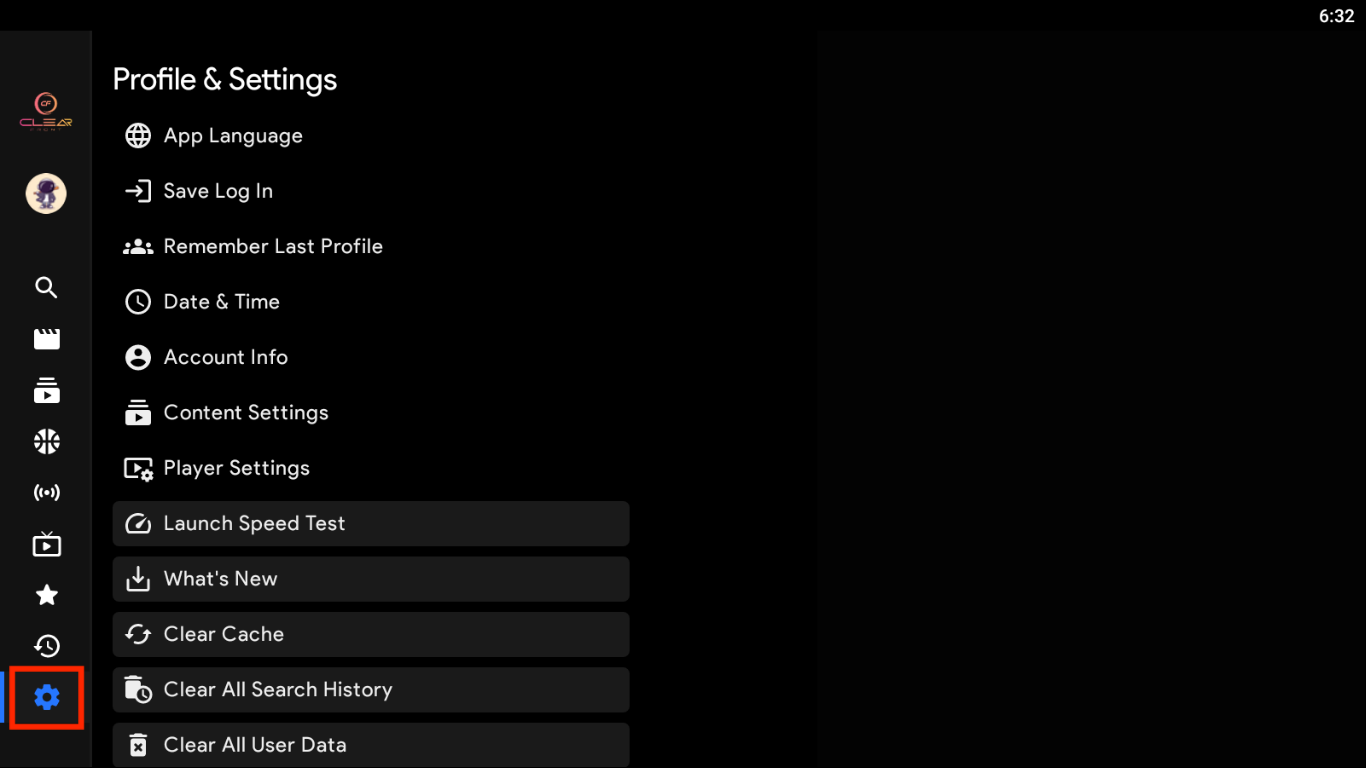
12. Select "Launch Speed Test"

13. Select "Detailed Test"

14. Send us a clear full screenshot of the test results to [email protected] and one of our experts will get in touch.
